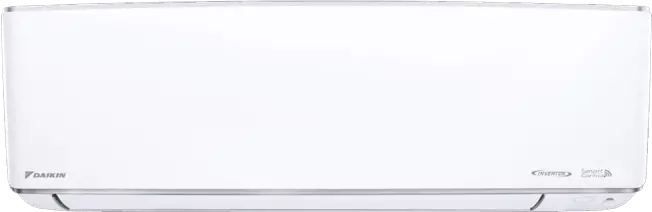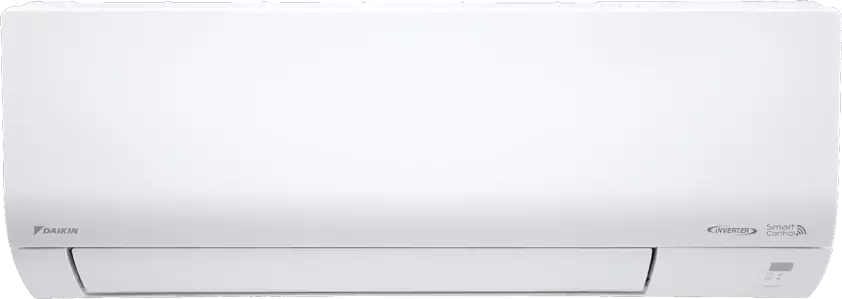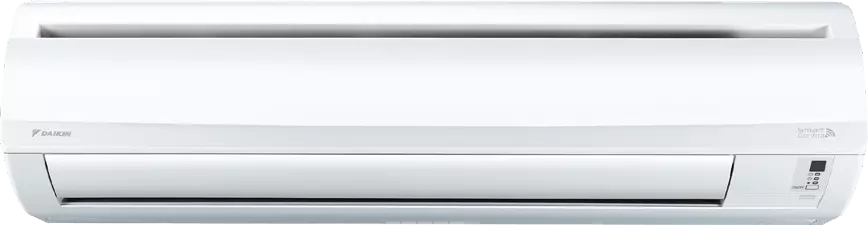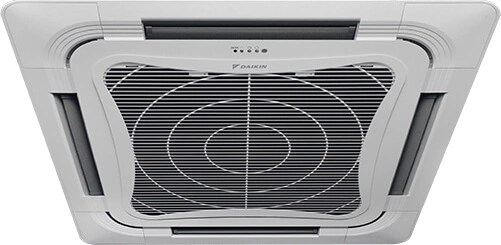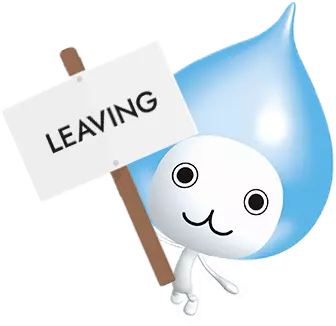25 September 2023
Air Conditioner Timer Setting Tutorial

As the summer sun blazes and the temperature soars, there’s nothing quite like the sweet relief of walking into a cool, air-conditioned room. However, running your air conditioner round the clock can lead to high energy. That’s where an air conditioner timer comes in handy. By setting your AC on a timer, you can strike a balance between comfort and cost-efficiency. In this comprehensive guide, we’ll walk you through the steps to set your Daikin’s AC timer for maximum comfort and energy savings, whether you’re using your remote control or the innovative Go Daikin App.
But first, why set an AC Timer?
Before we dive into the “how,” let’s briefly explore the “why.” Setting a timer for your air conditioner offers several benefits:
Energy Savings: Using your AC only when you need it can significantly reduce your energy consumption, leading to lower electricity bills.
Comfort and Convenience: You can pre-cool your home before you arrive, ensuring a comfortable environment when you step through the door.
Extended Lifespan: By not overworking your AC, you can extend its lifespan, saving you money on repairs and replacements.
Now that you understand the advantages, let’s get into the nitty-gritty of setting your AC timer.
TUTORIAL
MODEL 1: DGS01
Step 1: Make sure the time is current.
Press and hold the “CLOCK” button to enter time setting mode. Press the “CLOCK” button again to adjust the time, you can hold to speed up the process.

Step 2: Set the On Timer
Press the ON TIMER button will activate the on timer function. Set the desired on time by pressing the ON TIMER button continuously. If the timer is set to 10.00am, the air conditioner will turn on at 10.00am sharp. Press the CANCEL button to cancel the on timer setting.
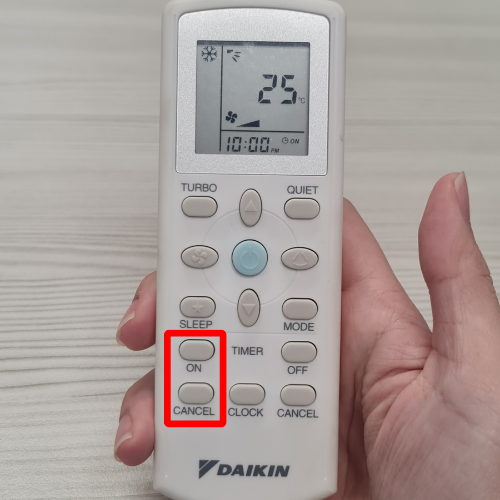
Step 3: Set the Off Timer
Press the OFF TIMER button will activate the off timer function. Set the desired off time by pressing the OFF TIMER button continuously. Press the CANCEL button to cancel the off timer setting.

MODEL 2: ARC485A1
Step 1: Make sure the time is current.
Press the clock icon button to enter setting mode. Adjust the time using the 󠇯<> button, you can hold to speed up. When the time stop blinking, the time is set successfully.
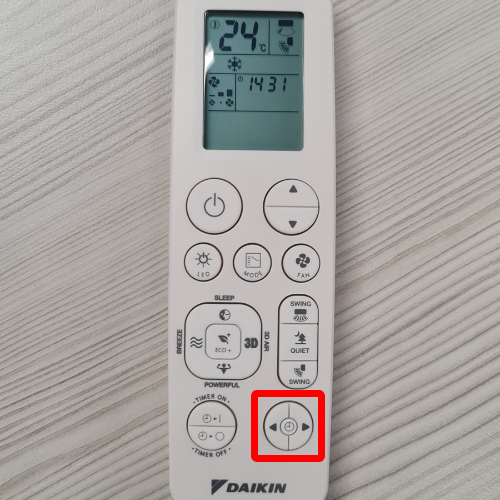
Step 2: Set the On Timer
Press the “TIMER ON” button to enter adjusting ON timer mode. Adjust desire AC ON time using <> on right hand side, you can hold to speed up. Press the “TIMER ON” button to cancel the ON TIMER.
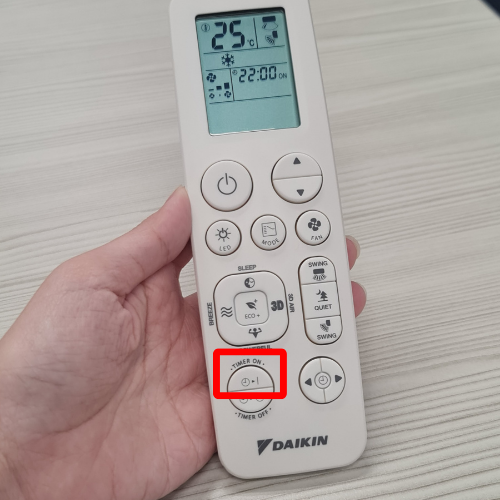
Step 3: Set the Off Timer
Press the “TIMER OFF” button to enter adjusting OFF timer mode. Adjust desire AC OFF time using <> on right hand side, you can hold to speed up. Press the “TIMER OFF” button to cancel the OFF TIMER.
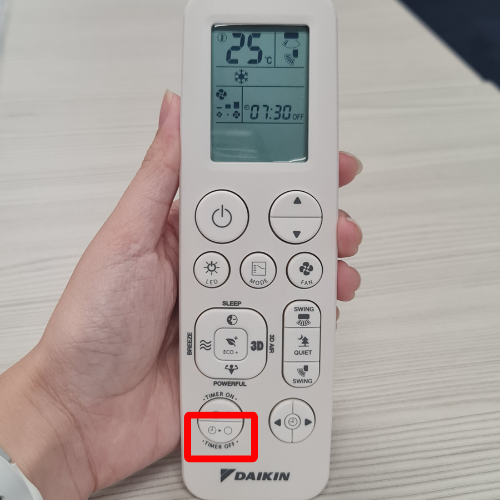
SET TIMER USING GO DAIKIN
GO DAIKIN – Quick Timer
Quick Timer is a ONE TIME timer. Can be used to set the AC ON/OFF automatically after certain time.
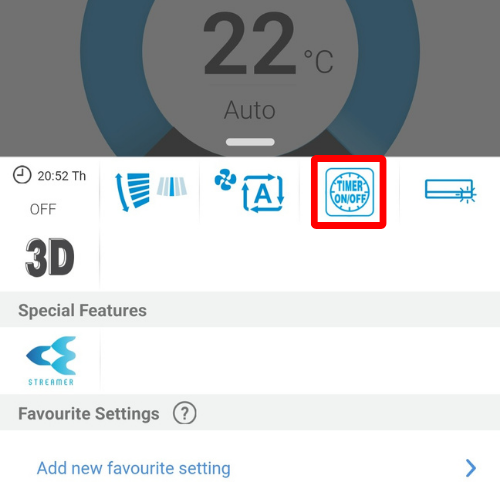
Tap the “TIMER ON/OFF” to switch on Quick Timer.
Setting Example: Turn OFF the AC after 6 hours.
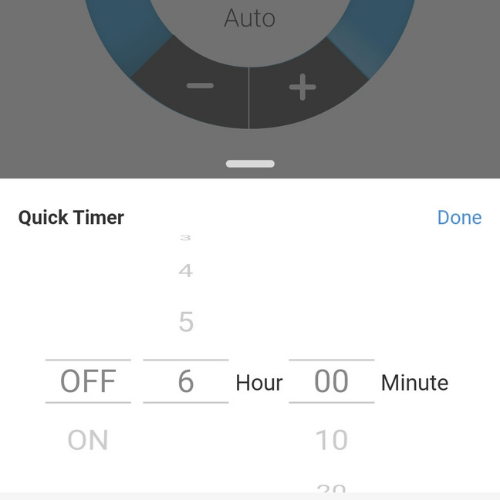
GO DAIKIN – Weekly Timer
Weekly Timer allows you to set your AC to turn on and off automatically on a weekly repeat basis.
Access here:
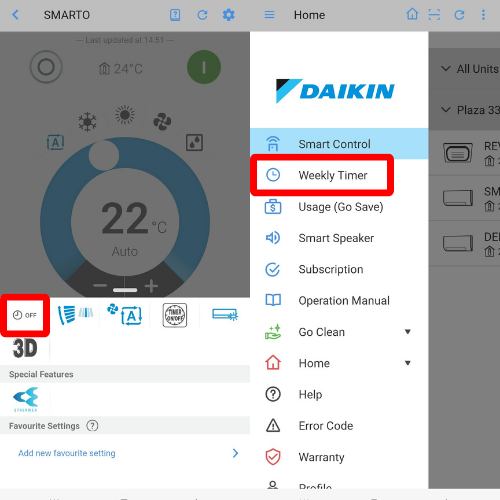
Setting Example 1:
I want to set the AC to automatically turn ON every Monday to Friday at 10 pm (2200 hrs) in Cool Mode with a temperature of 25°C and Level 2 fan speed.
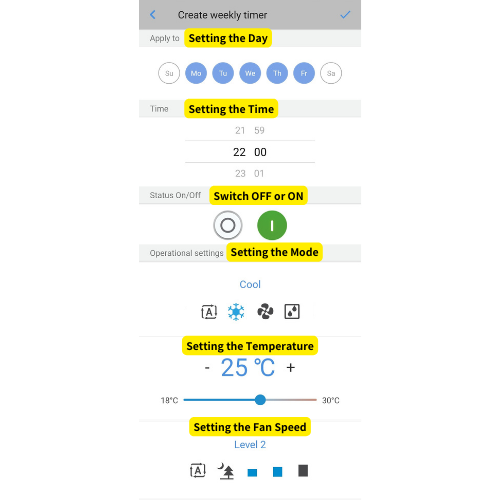
Setting Example 2:
I want to set the AC to automatically turn OFF every Monday to Friday at 7am.
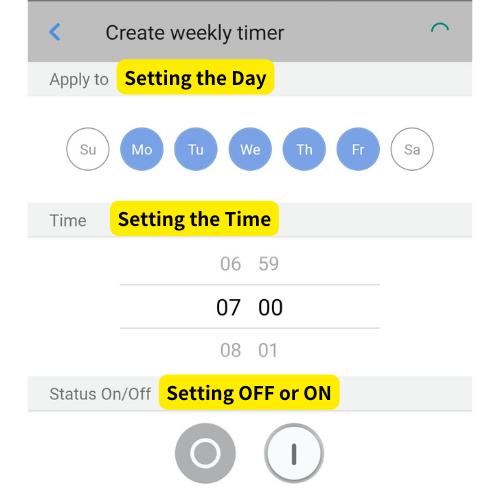
Conclusion
Setting an AC timer is a simple yet effective way to maintain your comfort while being mindful of energy consumption. By following these steps and adopting good AC practices, you can enjoy a cool and cost-efficient home throughout the hot summer months.