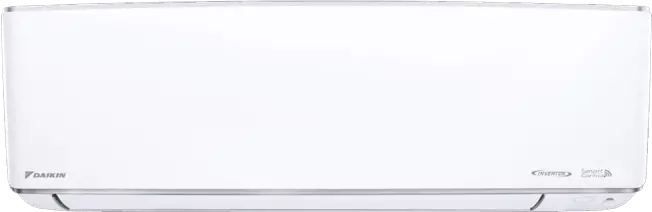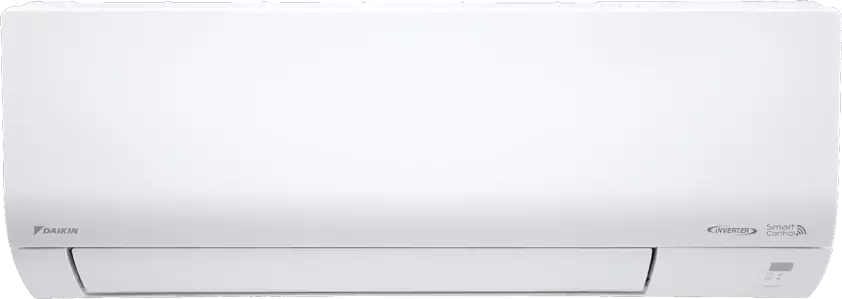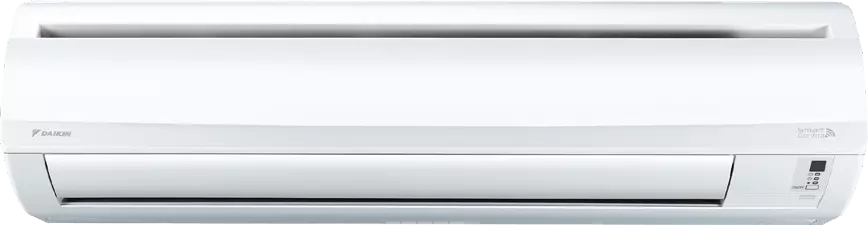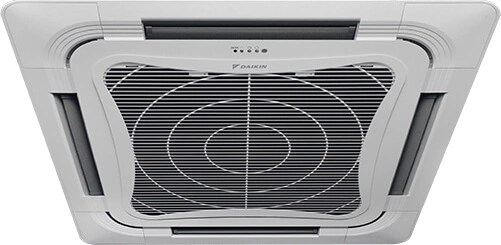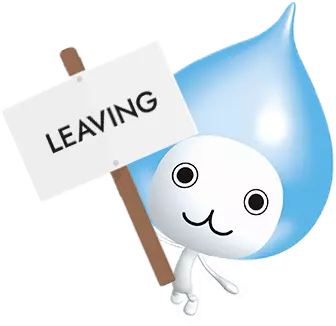18 April 2023
Pichonkun WhatsApp Sticker
How to download Daikin Pichonkun WhatsApp’s stickers.
Android User
- Download WhatSticker App
https://play.google.com/store/apps/details?id=online.whatsticker - Open this link or scan the QR Code to download our Pichonkun sticker!
Common Version
 https://whatsticker.online/p/669602nBWoPiP/SGBM Version
https://whatsticker.online/p/669602nBWoPiP/SGBM Version
 https://whatsticker.online/p/669604C0wHd8N/SGEN Version
https://whatsticker.online/p/669604C0wHd8N/SGEN Version
 https://whatsticker.online/p/669606jgcpK0o/SG
https://whatsticker.online/p/669606jgcpK0o/SG - Scroll to the bottom until you see the green tab “Add to Android”, and click it.
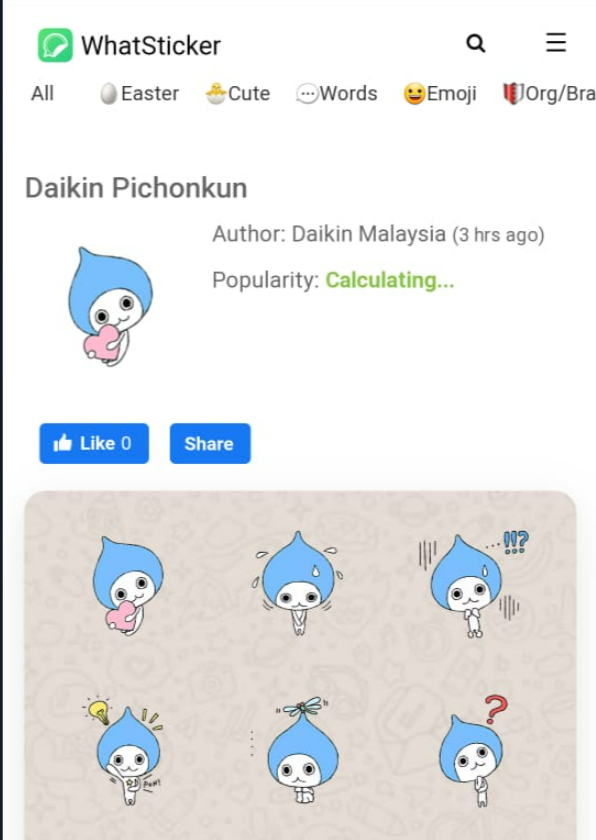
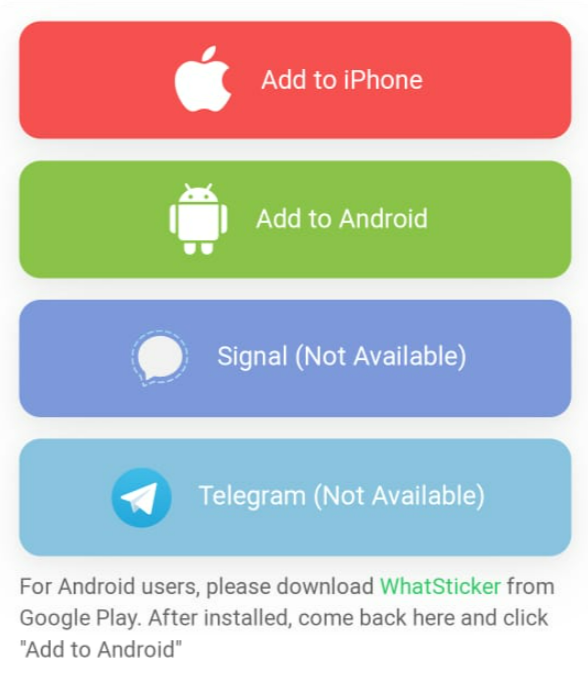
- Click “ADD TO WHATSAPP”, then click “Add”. You are done!
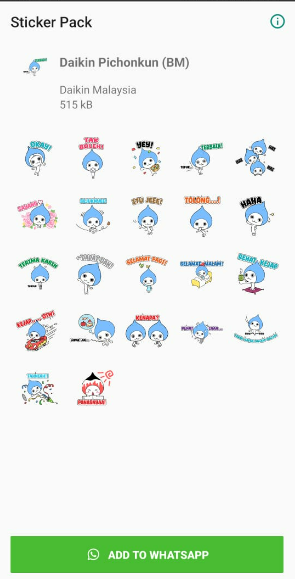
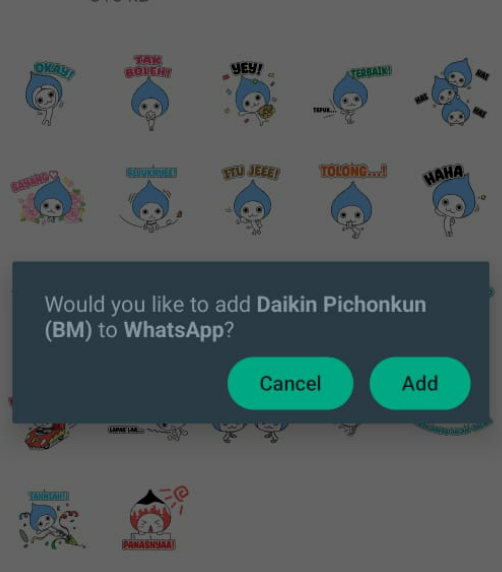
Apple iOS User
- Please download the App below
https://apps.apple.com/my/app/%E4%BA%94%E8%89%B2%E5%AD%B8%E5%80%89%E9%A0%A1-online/id382024751 - Open the link or scan the QR Code to download our Pichonkun sticker!
*Please use Safari browser
Common Version
 https://whatsticker.online/p/669602nBWoPiP/SGBM Version
https://whatsticker.online/p/669602nBWoPiP/SGBM Version
 https://whatsticker.online/p/669604C0wHd8N/SGEN Version
https://whatsticker.online/p/669604C0wHd8N/SGEN Version
 https://whatsticker.online/p/669606jgcpK0o/SG
https://whatsticker.online/p/669606jgcpK0o/SG - Scroll to the bottom until you see the red tab “Add to iPhone”, and click it.
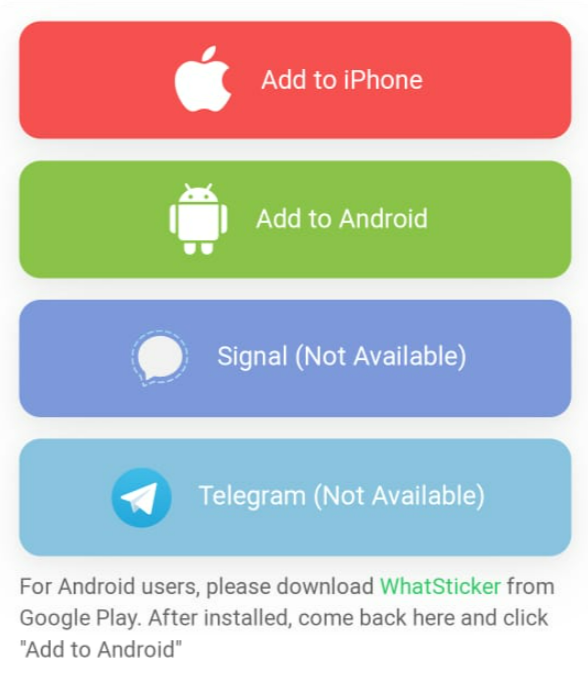
- Please click Open.

- Click Save and you are done!