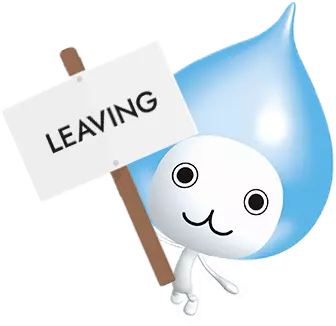Troubleshooting
Information is provided here for resolving trouble in operation centring on residential-use air conditioners. Although all situations are not covered in this section, answers to the most frequently asked areas are provided. To save time and trouble, we recommend that you refer first to this page.
PLEASE SELECT YOUR TROUBLE
The air conditioner does not cool the room well
Please check the following before calling for servicing.
- Is the temperature and the operation mode properly set by the remote controller?
- Are air quantity and direction properly controlled?
- Are air filters clean?
- Are areas directly below or next to the air conditioner blocked by furniture or other objects?
- Are windows and doors closed?
- Has the ventilation fan stopped?
The air conditioner does not operate. (The operation lamp is off.)
Please check the following before calling for servicing.
- Is the breaker thrown or the fuse blown?
- Is the power plug connected to the outlet?
- Has there been a power failure?
- Do the batteries in the remote controller need replacement?
- Is the timer set correctly?
The air conditioner does not operate. (The operation lamp flashes.)
Unplug the power cord or turn off the circuit breaker. Wait for about 1 minute, and then turn on the power. If the operation lamp flashes, contact your dealer.
The ON/OFF button on the main unit or remote controller does not work.
Stop operation, unplug the power cord or turn off the circuit breaker, and contact your dealer.
The air conditioner does not operate for Streamer air purifying operation. The unit does not produce any discharge sound.
- Is the front panel closed? If it is open, close it.
- Is the Streamer unit installed properly? Otherwise, please insert properly.
- Check if the tip of the needle in the Streamer unit is dirty. If it is dirty, clean it.
- When the room temperature approaches the set temperature, Streamer discharge stops and the air flow volume becomes low.
The breaker or ground-fault interrupter trips or the fuse blows.
Stop operation, unplug the power cord or turn off the circuit breaker, and contact your dealer.
The air conditioner does not operate immediately when the unit is turned on during or after filter cleaning operation.
The air filter is returning to normal position. Please wait for about 3 minutes.
The air condtioner does not operate immediately when operation is restarted immediately after stopping, or the operation mode has changed.
- This is not a malfunction of the air conditioner.
- This is to protect the air conditioner. Please wait for about 3 minutes.
The air conditioner does not operate immediately when dry or cooling operation is activated.
When dry or cooling operation is activated with the auto fan speed setting set to ON, the SMELL PROOF operation starts and removes stagnant odor from the indoor unit before air is discharged. Therefore, the unit does not discharge air immediately after the operation starts. Please wait for about 30 to 40 seconds.
Operation stops unexpectedly. (The operation lamp is on.)
- This is not a malfunction of the air conditioner.
- When the voltage fluctuates largely, operation can stop to protect the air conditioner. Operation restarts automatically in about 3 minutes.
The unit turns on and off repeatedly. (The operation lamp is on.)
When the room temperature reaches the set temperature, the air conditioner operates in breeze mode to prevent excessive cooling or heating. When the room temperature decreases or increases from the set temperature, the breeze mode is cancelled and the air flow volume increases. When the room temperature is stable and remains near the set temperature, the air flow volume may increase and decrease repeatedly.
Operation stops unexpectedly when ON timer is set.
- This is not a malfunction of the air conditioner.
- When the ON timer is set, operation starts up to 1 hour before the time set to reach the setpoint. If the remote controller is operated during this time, the operation automatically stops. Restart operation using the remote controller.
Operation stops unexpectedly. (The operation lamp on the main unit flashes.)
- Please check the following before calling for servicing.
- Are the air filters clean? If not, clean the air filters and restart operation using the remote controller.If the operation lamp still flashes, disconnect the power plug from the outlet or turn the breaker off and contact your dealer.
- Are there any objects blocking the air inlet or outlet of the indoor/outdoor unit? Remove any objects and restart operation using the remote controller.
Heating operation stops unexpectedly, and the sound of water flowing is heard.
This is not a malfunction of the air conditioner.The system is in defrost operation on the outdoor unit. Please wait for about 3 to 10 minutes.
Air conditioning operation stops unexpectedly, and filter cleaning operation starts. (Then, the air conditioning operation restarts.)
When the auto filter cleaning setting is ON (default), the air conditioning operation stops after 24 hours of air conditioning operation (cooling mode, dehumidifying mode, heating mode, air purifying mode, or ventilation mode) to activate the automatic filter cleaning operation. After the cleaning operation is complete, the air conditioning operation resumes.
The breaker or ground-fault interrupter trips or the fuse blows.
Stop operation, unplug the power cord or turn off the circuit breaker, and contact your dealer.
The ON/ OFF button on the main unit or remote controller does not work.
Stop operation, unplug the power cord or turn off the circuit breaker, and contact your dealer.
Filter cleaning operation does not stop.
The air filter is returning to normal position. Please wait for about 1 to 3 minutes.
The air conditioner continues to operate even when the dehumidifying, dry cooling, or cooling operation is turned off.
Check if the mould proof automatic setting is set to ON. If the setting is ON, mould proof operation is activated after dehumidifying, dry cooling, or cooling operation stops.
Heating operation stops unexpectedly, and the sound of water flowing is heard.
This is not a malfunction of the air conditioner. The system is in defrost operation on the outdoor unit. Please wait for about 3 to 10 minutes.
The indoor unit produces an abnormal noise during operation.
Stop operation, unplug the power cord or turn off the circuit breaker, and contact your dealer.
A clicking sound is produced.
A clicking sound may be produced when the refrigerant control valve or electric component operates.
A buzzing sound is produced.
A buzzing sound may be produced when the flap moves.
A rattling/ creaking sound is produced.
A rattling/ creaking sound may be produced when the flap position is adjusted during operation startup or stopping.
A bubbling sound is produced.
When the room is completely closed and the ventilation fan is operating or when strong winds are blowing outside, outdoor air can enter the drain hose and cause a bubbling sound. This phenomenon tends to occur in a well-sealed house or apartment.
A soft rumbling sound is produced.
Check if the unit is operating in ventilation (fan) mode. The unit can produce a soft rumbling sound when it is operating in ventilation (fan) mode.
A strange sound is produced during humidifying or ventilation operation.
- Hissing sound
The hissing sound is caused by the discharge of humidified or ventilated air. A different sound may be produced depending on the outdoor temperature or humidity. - Bubbling sound
The bubbling sound comes from inside of the humidifying hose. When the outside humidity is low, manual mould proof operation may improve the situation. If that does not produce any improvement, contact place of purchase.
A strange sound is produced during humidifying operation.
- The sound is produced when the humidifying fan starts or stops operating.
- Sound generated outside may be transmitted to the air conditioner unit.
A hissing or crackling sound is produced.
The hissing or crackling sound is produced by Streamer discharge. It does not denote a malfunction.
Abnormal noise is produced during filter cleaning operation.
Stop operation, unplug the power cord or turn off the circuit breaker, and contact your dealer.
The air filter gets stuck or produces a large sound during filter cleaning operation.
- Check if the air filter is deformed. If so, contact your dealer.
- Check if the air filter, photocatalytic air purifying/ deodorizing filter and dust box are installed correctly.
The indoor unit produces a sound after humidifying operation stops.
After humidifying operation stops, the humidifying fan continues operating for about 3 minutes to prevent equipment damage.
There is a burnt odor from the air conditioner.
Stop operation, unplug the power cord or turn off the circuit breaker, and contact your dealer.
The air conditioner emits an unpleasant odor.
- The indoor unit sometimes discharges the room odor remaining inside the unit.
- Since a very small amount of ozone is generated during the Streamer air purifying operation, you may notice some odor at the air outlet. The amount of discharged ozone is extremely small and causes no health hazards.
- If mould proof operation is performed and there is an increase in humidity, this may produce an odor.
Can an ordinary cleaning spray available in store be used to clean the inside of the air conditioner?
Do not use a commercial cleaning agent. Commercial cleaners may cause adverse effects on the resin parts of the heat exchanger or other internal components. In the worst case, problems such as water leaks can occur.
What should I do when I will not use the air conditioner for an extended period of time?
- Operate the air conditioner in mould proof operation on a sunny day to let the inside of the unit dry thoroughly.
- After the cleaning operation stops, unplug the power cord or turn off the dedicated circuit breaker for the air conditioner.
- Remove the batteries from the remote controller.
How often should I clean the air filters.
We recommend cleaning the air filters every 2 weeks. Wash the filters with water or clean them with a vacuum cleaner. (See the manual for details.) For heavy soiling, wash the filters with a neutral detergent diluted with tepid water and let the filters dry in a shady place.
The air conditioner does not operate. (The operation lamp is off.)
- Please check the following before calling for servicing.
- Is the breaker thrown or the fuse blown?
- Is the power plug connected to the outlet?
- Has there been a power failure?
- Do the batteries in the remote controller need replacement?
- Is the timer set correctly?
The ON/ OFF button on the main unit or remote controller does not work.
Stop operation, unplug the power cord or turn off the circuit breaker, and contact your dealer.
Operation stops unexpectedly when ON timer is set.
- This is not a malfunction of the air conditioner.
- When the ON timer is set, operation starts up to 1 hour before the time set to reach the setpoint. If the remote controller is operated during this time, the operation automatically stops. Restart operation using the remote controller.
I lost the remote controller. Can I use the air conditioner without it?
Operation can be started by pressing the “ON/OFF” button on the main unit. In this case, operation mode and fan speed are set to “automatic.”
The remote controller display is not clear, and the remote controller does not work well.
The display on the remote controller cannot be turned off.
When the remote controller is operated, it also causes other electric products such as the TV, to operate.
If other electric products operate when the remote controller is used, move those products further away from the remote controller or contact your dealer.
The indoor unit does not receive remote controller signals, or its signal sensitivity is very poor. The display on the remote controller has faded, does not show anything, or changes by itself.
- The indoor unit may not receive remote controller signals properly in a room with fluorescent lamps on electronic ballasted lighting fixtures (such as inverter fluorescent lamps), or with LCD or plasma televisions. If this happens, contact your dealer.
- If the transceiver is exposed to direct sunlight, the indoor unit may not operate properly.
- Worn batteries can also cause erratic operation. Replace all batteries with new batteries.
The air conditioner does not operate. (The operation lamp is off.)
- Please check the following before calling for servicing.
- Is the breaker thrown or the fuse blown?
- Is the power plug connected to the outlet?
- Has there been a power failure?
- Do the batteries in the remote controller need replacement?
- Is the timer set correctly?
The air conditinoer does not operate. (The operation lamp flashes.)
Unplug the power cord or turn off the circuit breaker. Wait for about 1 minute, and then turn on the power. If the operation lamp flashes, contact your dealer.
Operation stops unexpectedly. (The operation lamp on the main unit flashes.)
- Please check the following before calling for servicing.
- Are the air filters clean? If not, clean the air filters and restart operation using the remote controller. If the operation lamp still flashes, disconnect the power plug from the outlet or turn the breaker off and contact your dealer.
- Are there any objects blocking the air inlet or outlet of the indoor/outdoor unit? Remove any objects and restart operation using the remote controller.
The air conditioner operates, even though the operation lamp is not lit.
If the monitor bright setting in the setting menu is set to OFF, the operation lamp does not light even during operation.
The timer lamp (orange) flashes.
- The timer lamp flashes to indicate that the Streamer unit needs cleaning. After cleaning the Streamer unit, reset the lamp.
(Resetting method)- After cleaning, connect the power cord to AC outlet or turn on the circuit breaker.
- With the air conditioner in non-operation, press and hold the filter cleaning indicator (LED) reset button for about 2 seconds.
The mould proof/ cleaning lamp (green) flashes.
- The mould proof/ cleaning lamp flashes to indicate that the dust box needs cleaning. After cleaning the dust box, reset the lamp.
(Resetting method)- After cleaning, connect the power cord to AC outlet or turn on the circuit breaker.
- With the air conditioner in non-operation, press and hold the filter cleaning indicator (LED) reset button for about 2 seconds.
The humidity in the room decreases below the set humidity level.
- The humidity in the room may not reach the set humidity level depending on room conditions, the number of people in the room, outdoor temperature, etc.
- If the air conditioner is operating in dry cooling mode, increase the temperature setting. If it is operating in dehumidifying mode, increase the temperature setting or change the mode to dry cooling mode.
The humidity in the room does not decrease to the set humidity level.
- The humidity in the room may not reach the set humidity level depending on room conditions, the number of people in the room, outdoor temperature, etc.
- If the air conditioner is operating in dry cooling mode, lower the temperature setting, change the mode to dehumidifying operation, or set the automatic dehumidifying setting in the setting menu to ON. If the air conditioner is operating in dehumidifying mode, lower the temperature setting. If it is operating in dry mode, set the temperature setting to a low level.
The humidity in the room does not reach the set humidity level.
- The humidity in the room may not reach the set humidity level depending on room conditions, the number of people in the room, outdoor temperature, etc.
- If the air conditioner is operating in humidifying heating mode, lower the temperature setting. If it is operating in humidifying mode, increase the humidity setting and set the unit for “Continuous” operation.
The outdoor unit discharges water or steam.
- During heating operation, the outdoor unit melts accumulated frost and discharges it as water or steam.
- During cooling operation, the pipes in the outdoor unit become cold and may cause water condensation. In such a case, condensed water can drip from the outdoor unit.
The air conditioner does not operate immediately when the unit is turned on during or after filter cleaning operation.
The air filter is returning to normal position. Please wait for about 3 minutes.
Air conditioning operation stops unexpectedly, and filter cleaning operation starts. (Then, the air conditioning operation restarts.)
When the auto filter cleaning setting is ON (default), the air conditioning operation stops after 24 hours of air conditioning operation (cooling mode, dehumidifying mode, heating mode, air purifying mode, or ventilation mode) to activate the automatic filter cleaning operation. After the cleaning operation is complete, the air conditioning operation resumes.
Filter cleaning operation does not stop.
The air filter is returning to normal position. Please wait for about 1 to 3 minutes.
Abnormal noise is produced during filter cleaning operation.
Stop operation, unplug the power cord or turn off the circuit breaker, and contact your dealer.
The air filter gets stuck or produces a large sound during filter cleaning operation.
- Check if the air filter is deformed. If so, contact your dealer.
- Check if the air filter, photocatalytic air purifying/ deodorizing filter and dust box are installed correctly.
How often should I clean the air filters?
We recommend cleaning the air filters every 2 weeks. Wash the filters with water or clean them with a vacuum cleaner. (See the manual for details.) For heavy soiling, wash the filters with a neutral detergent diluted with tepid water and let the filters dry in a shady place.
The filter cleaning operation takes a long time to complete.
To prevent damage to the air conditioner when humidifying or ventilation operation stops, filter cleaning operation starts after the humidifying fan stops operating. Thus, the filter cleaning operation time becomes longer. Please wait for 14 minutes.
A hissing or crackling sound is produced.
The hissing or crackling sound is produced by Streamer discharge. It does not denote a malfunction.
The air conditioner emits an unpleasant odor.
- The indoor unit sometimes discharges the room odor remaining inside the unit.
- Since a very small amount of ozone is generated during the Streamer air purifying operation, you may notice some odor at the air outlet. The amount of discharged ozone is extremely small and causes no health hazards.
- If mould proof operation is performed and there is an increase in humidity, this may produce an odor.
The air conditioner does not operate for Streamer air purifying operation. The unit does not produce any discharge sound.
- Is the front panel closed? If it is open, close it.
- Is the Streamer unit installed properly? Otherwise, please insert properly.
- Check if the tip of the needle in the Streamer unit is dirty. If it is dirty, clean it.
- When the room temperature approaches the set temperature, Streamer discharge stops and the air flow volume becomes low.
Can the product operate for air conditioning without the Streamer unit?
Although the product can operate for air conditioning without the Streamer unit installed, the operation lamp flashes.
*The remote controller’s diagnosis function displays “AH” error indication.
Does Streamer cause any health hazards?
Since Streamer discharge generates a very small amount of ozone, there may be some odor at the air outlet. The amount of discharged ozone is extremely small and causes no health hazards.
What should I do when I will not use the air conditioner for an extended period of time?
- Operate the air conditioner in mould proof operation on a sunny day to let the inside of the unit dry thoroughly.
- After the cleaning operation stops, unplug the power cord or turn off the dedicated circuit breaker for the air conditioner.
- Remove the batteries from the remote controller.
I lost the remote controller. Can I use the air conditioner without it?
Operation can be started by pressing the “ON/OFF” button on the main unit. In this case, operation mode and fan speed are set to “automatic.”
When the remote controller is operated, it also causes other electric products, such as the TV, to operate.
If other electric products operate when the remote controller is used, move those products further away from the remote controller or contact your dealer.
Can the product operate for air conditioning without the Streamer unit?
Although the product can operate for air conditioning without the Streamer unit installed, the operation lamp flashes.
*The remote controller’s diagnosis function displays “AH” error indication.
Does Streamer cause any health hazards?
Since Streamer discharge generates a very small amount of ozone, there may be some odor at the air outlet. The amount of discharged ozone is extremely small and causes no health hazards.
Intelligent Eye sensor does not detect people.
- After the air conditioner starts operating, the sensor performs processing to determine whether people are present or not. This processing takes about 2 minutes. Please wait during this time.
- The sensor may not detect small children or sleeping people because their movements are small.
- A decrease in the sensor’s recognition performance may occur when the room temperature is high.
- If the human motion sensor does not detect people, move your hands side to side in a large motion in front of the indoor unit for more than 3 seconds.
- Make sure that the human motion sensor is set to ON, and check to see if the flap moves to the left and right.
- The sensor may not detect people at locations far away from the indoor unit.
- Check if the front panel is installed properly. If the front panel is dislodged from the proper installation position, the detection range of the human motion sensor may decrease.
- The sensor may not detect people moving toward or away from the indoor unit.
- If the front panel is dirty, the sensor may fail to detect. Clean the front panel.
The air conditioner blows out cold air when dehumidifying operation starts.
The unit discharges cold air to quickly reduce humidity.
The breaker or ground-fault interrupter trips or the fuse blows.
Stop operation, unplug the power cord or turn off the circuit breaker, and contact your dealer.